
Have you ever spent hours on Instagram just flipping through stories? With the boom of Instagrammers moving to TikTok, Instagram stories is a useful tool to leverage your brand + blog, but not enough people use it to its full potential – myself included.
I’ve always thoughts that Instagram stories is a fantastic way to put out more of your personality to the feed. You can get creative with videos, photos, stickers, and templates in a way that feels personalized and real. Best part? It only last 24 hours so it’s the perfect place to try out new things and content you might not want to try on your feed. I personally LOVE adding gifs to my stories.
If you haven’t planned out your Instagram stories before, or if you’ve always wanted to create those pretty story templates you see, I’m sharing my favourite apps to elevate your Instagram stories! There are so many apps out there that you can use to create beautiful and personalized stories. Best part, they’re all easy to use, and mostly free!
I’m sharing how and what I use Instagram stories for, and my top 7 apps to elevate your Instagram story game:
What do you want to share on IG Stories- and what do you not want to share?
There are so many things you can do with Instagram stories and in order to effectively plan and make Instagram stories, you need to decide on the types of content you want to share. I break my Instagram stories down into 4 parts:
- Daily Life + Latest Posts
- Polls
- Tips + Tricks
- Promotional Content
Daily Life + Latest Posts
This is the bulk of my Instagram stories! I love relating to my audience, but also I find that on IG stories, I don’t like to be too filtered or curated. Sharing what I feel in the moment, things that are important to me, fun products I use etc. I use them as my way to be personable and give my audience an inside scoop into what I do on the daily.
Plus, it’s a fun way for me to also get feedback on my content and find out what my audience likes to see!
Polls
Instagram stories has a really cool function where you can create polls, voting options and suggestion boxes. This is a great way to engage your audience and ask them questions or have them ask questions about you.
I’ve used these to get to know my audience more, allowing me to curate content they are actually interested in!
Promotional Content
Being a blogger, my bread and butter are promotional content / ads!
I stand by all the items and things that I promote and it helps me stay authentic to my audience. More on starting a blog and being authentic in my How To Start A Blog post HERE!
Using stories to amplify your content is very effective but it shouldn’t be the only thing that you share. Share promotional stories sparingly and use the swipe up function to link back to your posts so your followers know where to look. PS: Swipe Up options are only available to 10K followers and up in case you’re wondering.
SIMILAR POSTS
Tips and Tricks
If you’ve been following me on Instagram, I share tips and tricks for makeup, skincare, daily life and just random things that I love! It’s one of my favourite things to share. Again, you don’t have to be an expert at something to share. The best quality you have about yourself is YOU. Have fun with IG stories and share things you know that help you do what you do!
Decide on how often and when to post
Once you decide on the type of content you want to share and create, the next step is to choose how often you’ll share on your stories. I try to post at least once a day, but that’s just me.
Especially during this time of social distancing, it’s a great way to share and connect with others if you don’t feel like creating content for your feed. By posting once a day, it keeps your account active and allows you to show up in the cycle of people’s Instagram story watch time.
Now let’s talk about them phone apps!
Now for my favourite part, creating the Instagram Stories. Despite only lasting for 24 hours, stories are a place where you can get creative and really put your own spin on this temporary content.
Right in the Instagram App, there are built-in stickers, GIFS, polls, text options and drawing options that you can use. Try a bunch of different things and experiment with your style. Everyone is different!
To get more visibility on your posts, make sure you are using location stickers if you’re sharing a place you’ve been and tag brands and friends in your stories! It’s the same as making a post, just use the @ symbol and type in a person’s handle. Just be sure that the tag has an underline underneath or else the brand or person you’re tagging won’t get notified about your story.
Also, if you want to tag a ton of people, you can minimize the size of the tags so that they’re teeny tiny and practically invisible on your story!
Another thing to share on Instagram stories is your feed posts. There is a little paper airplane on your feed posts that lets you share directly into your Instagram stories. This is perfect for promoting your current content or notifying your followers that you have a new post they should check out. All the would need to do is tap to head to your post!
Apps that change your Instagram Story game
Even though Instagram Stories has amazing built-in features to get started with, I personally have a toolkit of apps I like to use that make my stories pop. Using apps to create your stories gives them a nice consistency to your posts that followers can recognize. It also helps you share more content without looking messy. Sometimes the provided fonts are hard to move around and adjust to look clean and easy to read.
Here are my top 7 phone apps to elevate your Instagram stories:
Unfold
Unfold is a free app that provides free Instagram Story templates for beautiful, collaged sharing. There are different fonts, stickers, filters and effects all built into the app and the collage templates allow you to share multiple photos on the same frame without looking busy.
Storyluxe
Storyluxe is another template tool with filters and backdrops but it also has video templates to make those video stories pop. There are over 570 templates to choose from with so many different fonts and backgrounds.
I LOVE and use this app almost all the time when sharing new blog posts. Some templates are only available if you pay for them but I just use the free ones because there’s plenty!
KiraKira +
Now who doesn’t love a little sparkle? If you’re wondering how I get just the perfect amount of light or sparkle to my photos, KiraKira is my secret. KiraKira + is what I use for adding sparkles to my photos or videos prior to sharing on stories! Free app as well.
Tezza
PS: This is a paid app, but you can run a free trial I believe. If you’re into that vintage aesthetic or wondering where everyone gets those photo presets, Tezza is probably the app you need to download.
Tezza has amazing filters for both photos and videos that don’t look too harsh. I personally love the look and she just added a vintage video template as well. You can also add those vintage yellow subtitles to your images
Meitu
I use Meitu sparingly but it’s free and is great if you want to turn certain items into sequins and full on sparkle mode. Takes a while to get used to because it’s pretty messy but it works well once you get the hang of it!
PicsArt
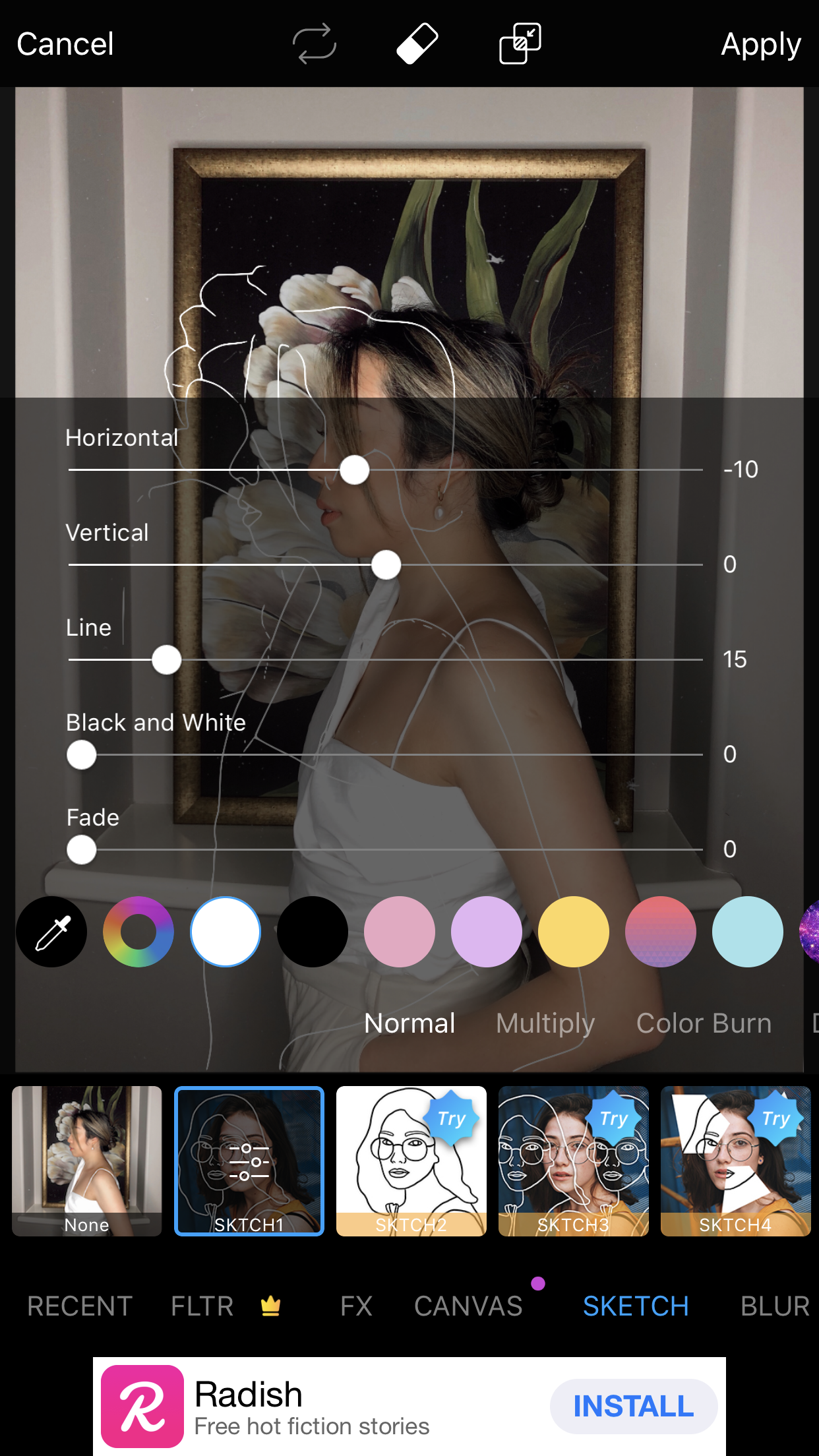
This is a fun, free app, that I primarily use to create that white outline over photos. It’s a cool look and you can also do a lot more with the app! I’m still playing around with it but they have stickers that you can layer over your photos to create the impression of one of those gold, vintage mirrors!
Boomerang
And of course the classic Boomerang (free as well)! If you didn’t know, Instagram actually has a separate Boomerang app that you can download to your phone. The good thing about the app is you can make your Boomerangs multiple times and save them as many times as you want. No need to retake them over and over directly on your stories!
Pro Tip: If you’re looking for that perfect drink cheers shot, do it backward! Have everyone start with their drinks together and pull out when you snap the Boomerang instead of clinking your glasses together. I call it the pull out method LAWL.
—
I hope this helps you and provides a bit of inspiration to have more fun on your Instagram Stories. Follow me on Instagram and tag me if you use any of these tips for your stories. I can’t wait to see all the amazing content you come up with.
Plus, I’ve been growing my Blogging 101 series. If you’re looking for other tips to start a blog or monetize it, check out my posts here:
Stay safe and remember, it’s okay to wear sweatpants 7 days in a row!
—
Until next time,
xoxo Sam
