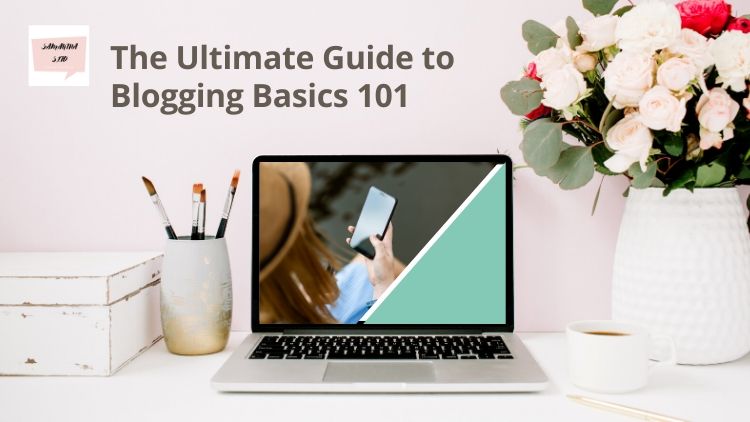Let’s just start off with me being SO excited as I’ve been wanting to write a guide on starting a blog for the longest time!
Are you thinking of starting a blog in 2019? I started my blog back in 2013 and honestly, I created it as a platform for my acting work. Shortly after, I realized that the acting world wasn’t really my cup of tea and started getting invited to fashion shows. I had created multiple blogs prior to this one. Many of those included me sharing about what I ate for lunch and they were all deleted after about a month in. I remember sitting at my desk about to publish my first post on this blog and said that it was this or nothing, and the rest is history. I share more about the blog’s humble beginnings here.
In the past 7 years of blogging, I’ve amassed so much learning and knowledge. What blogging was back in 2013 is so incredibly different than what it is today. The term ‘influencer’ didn’t exist back then and Instagram had only just really started out.
Many people ask me if I think blogging is still relevant today and if starting a blog is a good idea. I always say YES, HELL YES. My blog is a place on the giant interwebs that I can call my own. There was a time long ago when I wanted to give up on my blog but I’m so glad I didn’t because unlike the many social platforms out there that can disappear one day without any notice, my blog is my space.
And hence, I want to share some of my tips and best practices for you guys who are looking to start blogging themselves. PS: It’s not too late, and I don’t care that it’s 2019, it’s still cool.
Here are my tips and tricks on how to start a blog :
The Big WHY : Why Blog In The First Place?
The most important aspect of blogging, and something I still need to revisit time and time again, is WHY.
Why think about starting a blog? Is it to create a space on the internet that’s yours, is it to inspire?
It took me a really, really, really long time to discover what my WHY to starting a blog was. The purpose of work can change as we grow and if you can’t think of your why, I do suggest you take some time to explore and think about it. Once you know your why (or some semblance of it), that makes everything else waaayy easier to put into place. Plus, things get MUCH easier moving forward when monetizing your blog and making a Media Kit!
Choose Your Blogging Platform

When you first decide on starting a blog, you’ll have to decide which platform you will blog from. There are quite a few to choose from and each has their pros and cons. I’ve only used two of these platforms before : Blogger and WordPress. Blogger was way back when I had multiple blogs that I would delete and WordPress is what I’ve been using the past 7 years. I’m not even going to include Blogger here, because I don’t think anyone really uses it anymore and it’s pretty old school.
WordPress – Sam’s Favourite, Hi!
This is by far the most popular and the most flexible when it comes to customizing your website. There are so many different free plug-ins and ways to design your website.
I also personally vote for WordPress above all, because I like the ease and usability. When I was thinking of starting a blog, I honestly didn’t want to pay for anything, I just used one of the free themes available on WordPress. There are so many themes and plugins and ways to create your website, it’s easy to fall into a hole of endless themes and areas to choose from. If you know some basic code, you can also customize it pretty easily.
Keep in mind WordPress can go one of two ways: wordpress.com and wordpress.org.
The biggest difference is that wordpress.com is completely free but your site is technically owned by WordPress and you won’t have a custom name without wordpress.com at the end.
If you choose to go with wordpress.org, you can customize your URL and access all those themes I talked about above.
It’s pretty cheap to have your own site though and you can actually get hosting for an affordable price- more on this below. Personally, I’d just go with wordpress.org if you’re thinking of blogging long term, just so you can host and create the site any way you like.
Squarespace
This is the newer platform of the bunch and I’ve never used it myself but I’ve heard good things. You definitely do not need any experience with code to make a really nice looking website. There are lots of amazing templates that are user-friendly and options to create an e-commerce store as well.
Squarespace has more customer service options with webinars and a dedicated team to help you answer questions.
It is a little more expensive because of this but great for those who don’t want to get plug-ins or customize too much with code. They also offer hosting with their packages so you won’t have to worry about finding another hosting platform if you want that specialized URL. I’ve seen a couple blog/design sites on this platform and it’s pretty!
Should I Pay To Self-Host My Blog or Leave It Free?

I talked a lot above about self-hosting or free options and yes, it gets a little confusing. Basically with platforms like WordPress and Wix, you have the option of keeping a free website that is owned by the platform or having your own website that you own and manage.
Free is definitely great if you are just looking to start writing and dabble into blogging but if you are looking to create a business out of blogging, do keep these things in mind:
Custom URLS and Domain Names
With free options, one downside is you won’t be able to have a custom domain name that does not include your platform name within it. For example, my blog that uses wordpress is just otisamantha.com. If I chose to go the free route it would look something more like this: otisamantha.wordpress.com. Not the greatest when it comes to sharing your site to others.
ON THAT NOTE:
Naming Your Blog
Okay, GUYS, this is really important and also the biggest pain point of my blogging journey. Way back in 2013, I was afraid about being stalked online and so decided not to just use my name for my blog URL. I instead opted to flip my last name backwards and hence, we have my current blog url. I should’ve just used my full name as is
I’ll share more about this further on in this post but I tried to change my url earlier this year and there’s just SO much to do that comes with it, especially because my site has been running and picked up by google for 7 years worth of content.
Long story short, the url/name of your blog is actually incredibly important, especially if your goal is to network and grow the site. So take some time with it and really think it through.
Limiting Your Options

With the free options, you will limit the amount of photos and videos you can include in your blog and you won’t get all the template and website customization options. It’s also very difficult to monetize your blog if you are looking to do so.
You also technically won’t own your blog if you decide not to self-host. You materials and blog would belong to the platform and if anything happens, they can decide to delete your posts or site.
How to Self-Host Your Blog and Pick a Domain
PS: I’m so, so excited to share that I’ve created a Udemy Course that touches on all these topics in more detail! I’d love if you checked it out + you can by clicking on the image below :
Okay!
Now if you’re thinking of starting a blog, let’s jump into how self-hosting works!
I know it sounds confusing and when I first started my blog I was like URLS? Domain Names? Hosting? What? But I promise it’s not that bad, and I went through a whole lot of trial and error myself.
In order to get your blog up as self hosted, you’ll have to buy the domain name and house it in a home.
So once you’ve kind of decided on a url name, you’ll want to see if the domain is available and how much it will cost you.
Up until about two months back, I’ve had my domain name and blog hosted with the same hosting company. I decided to change it up after switching my hosting because I read a bunch of articles saying it’s good to keep them separate. Y’know in case something happens to your hosting and so everything doesn’t just go to sh*t.
I purchased and house my domain at Namecheap. They have great suggestion tools for names if your idea is taken and way better prices for the service you get than other platforms that I researched. It’s also very user friendly and they have auto renew options so you never forget to renew your website domain each year! I also find that it’s more worth it because you get domain privacy included. Domain privacy is basically keeping your information secure and private when it goes up on the WHOIS Database < basically a directory for websites. I’m usually sold when the customer service is fast, useful and efficient. I had A WHOLE LOT of questions prior to switching to Namecheap and their customer service and tech help is amazing.

Next comes deciding on who you’ll pay to host your blog.
Hosting is the company that you’ll pay to have your website up live on the web via their servers. It’s basically an online storage space for you blog. There are lots of different hosting options out there with various prices and features. Before we go into this, here’s some background on my experience:
When I started my blog 7 years ago, I hosted my blog and domain with a Malaysian (where I grew up) host called Exabytes. This happened largely because of my very, very minimal experience with what I was doing, and that the designer helping me at the time was also Malaysian. Two months back, I started to pour more effort into reading my website analytics and always wondered why I had such slow load time and high bounce rates. That’s when I started to do more research.
Yes guys, it took me 7 damn years before I started looking deeper into the issue because I was:
- Lazy
- Thought that it was solely my content
- Didn’t know better
Anyway, I’m so happy that I buckled down and looked into the problem more closely. In a month, I have learned SO much more about blogging, websites and the technicalities that go into it. But most importantly, once I did the shift, my bounce rate DROPPED exponentially. I’m talking like 50% drop which is incredible. Plus, my load time shot up and my viewer count shot up and is continuing to increase. I’m sure a lot of the tech experts I spoke to currently hate me/think I’m dumb but oh well.
So, I’m only going to be sharing the ones I use and have experience with. That said, keep in mind there are other options and you should do research on your own as well!
Exabytes
Exabytes Malaysia is the original host of my blog for the past 7 years and honestly, they are amazing. The customer service, load time (generally) and how the website worked was fantastic. I would definitely recommend them IF your blog is based in Asia. Yes, Asia.
This is probably one of the rookie mistakes I made when I started and didn’t think about until recently. So, if you have a blog in South East Asia, I’d say they’re one of the best.
BlueHost
After the MOST excruciating and intensive research, I settled on Bluehost as my new blog host.
It starts at 3.95 per month (changes so do check) and increases depending on storage and backups of your website.
Bluehost did not include automatic backups but it does allow you to do this manually and does have 24/7 online customer service so there is someone to talk to if you have any questions or issues with your site. I had alot, thank you James from tech support
If you decide to use wordpress (which I highly recommend), Bluehost allows you have automatic updates of your plug-ins and theme updates. I find that after working out a couple kinks right after the migration, everything went smoothly. They provide free SSL certs (that’s when you see HTTPS for security) and can help migrate your site from your old hosting if you need at a price.
I honestly didn’t want to mess up the migration so I paid for the service.
Let’s talk about Website Security – Sucuri is my BFF

Getting hacked is SCARY! And yes, it has happened to me before, I cried my eyes out and I have learned my lesson. Even though you might think, “I’m just a lifestyle blogger, why would they want to target me?” It’s much better to be safe than sorry. Plus, it’s EXTRA important if your blog is your money machine!
When I got hacked, I found Sucuri and they cleared my site up from bugs in less than 3 hours which in my world at the time, was a godsend.
Sucuri is a complete website protector that uses things like firewall to prevent hacks, cleans up your site to prevent viruses and fix areas in your website to prevent future attacks. Because of the hack, my site also got blacklisted on Google for a bit, which is THE WORSE thing ever. They managed to clean that up as well!
I love that Sucuri does everything together so I don’t have to look for different companies to help protect my site. They have lots of different plans for whatever size site you have and their customer service is great. They also do backups!
I’m happy to report that I have not been hacked since and it’s thanks to Sucuri! It is PRETTY pricey but I compared it to the Site Lock on Bluehost and Sucuri is worth the money.
Start Getting Creative!
I’ve gone through so many different themes, you have no idea. Ideas can change and you want to keep things fresh! Look around within the blogging platform you have for Free or Paid themes. A simple Google search will lead you to a variety of sites to find Blog templates!
Don’t forget that most people tend to look at websites on phones nowadays. You’ll want to make sure your web design works well for both computers and mobile!
Head start at growing your blog + income
Google Analytics and Search Console
Google analytics and search console are incredible tools that provide a large amount of data that is useful for growing your blog. Through Google Analytics , you can see who is looking at your blog, how much traffic you are generating, which demographic is looking at your content and so much more. It helps you decide what content does well and if you are growing your blog audience.
Amazon Affiliates
A great way to start earning income from your blog is to sign up for the Amazon Affiliates Program! Basically, when you write posts and share items that you’d like to recommend, you can create a special Amazon link in your post that links out to that item. If someone clicks the link and purchases it, you will get a percentage of income from that sale! Just remember to put a small disclaimer in your post to be completely transparent.
I share more tips on how to monetize your blog HERE!
Social Media to Drive Traffic – Pinterest, Instagram, Facebook, YouTube, Linkedin

Social media is huge when it comes to building a blog and a personal brand. Having a social presence has really helped grow my blog following and created a bigger brand for myself. I’m sure you know all about the various social sites, but I want to highlight one in particular for blog traffic:
Pinterest: Pinterest is AWESOME for generating blog traffic. I never thought much of it before, because there’s just so many social sites. Pinterest though, has grown my blog traffic tremendously. I use Tailwind for scheduling ahead of time. Traffic, if anything is KEY when starting a blog!
Keep in mind, even though you are on multiple social media channels doing different things, your personal brand should still be consistent throughout so users don’t get confused if they are visiting one channel to the next. Keep the usernames as similar as possible to your blog and make sure your brand visuals have the same feel.
Sell photos on Shutterstock
If you are an emerging photographer or just like to take photos, you can actually sell these to Shutterstock! Shutterstock is an online platform where brands and digital marketers can pay for photos that they can repurpose for their own content.
I’ve just recently found out about this and submitted a couple travel photos of my own! It’s a fun way to earn more residual income! You can sign up HERE
Things to Remember for Your First Post Ever!
Image Sizing for Web
Pay attention to things like pixels and aspect ratio. Aspect ratio is an image’s width to height ratio shown as a number like 1:1 or 3:4. Keeping a consistent aspect ratio can prevent photos from showing up blurry or being misaligned in your blog. Sizing will change from blog to blog and depending on what you want to use it for. Image sizing strongly affects website page load speed so be cautious of the file size of your images. I usually resize within Photoshop OR you can find free sites online to do so.
Keyword Research
I’m sure you’ve heard a lot about SEO and google ranking and if you feel overwhelmed, you aren’t alone! As if starting a blog isn’t confusing enough, I was even more confused when I first heard these terms (and honestly still am at times) but once I started to grow my audience, I realized the research behind my content was just as important as writing it!
SEO and ranking on Google involves placing keywords into your blog content. This helps so that your post appears when people are searching for those keywords. I try to do some baseline keyword research through Google Adwords and SEM Rush. They are really great tools to help you find keywords for your topic.
—
I know that this is a SUPER long post in comparison to my average post! That said, if you’re thinking of starting a blog, I want to make sure that all the information you need is here! As well, here are some tips on how to balance blogging while you’re still working that 9-5. I hope that if you’ve been thinking of starting a blog, that this post will help in some way!
Thanks for reading and all your support,
Disclaimer: This blog post contains affiliate links to various websites and sources, if you purchase something via these links, I may obtain a small percentage of commission from the sales. That said, all opinions are my own.
Till next time,
xoxo Sam